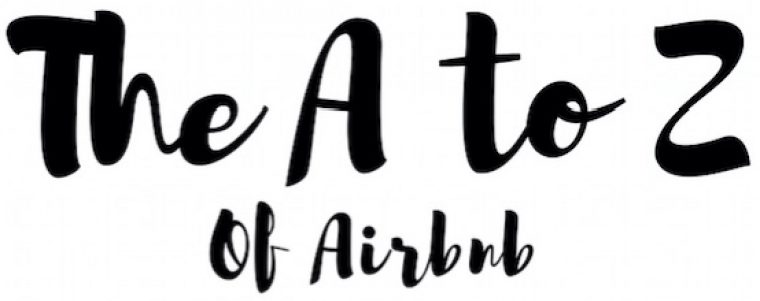If you are new to this whole “smart lock” ideas, you’ll be completely alienated with the Schlage Z-Wave Connect Camelot Touchscreen Deadbolt. Sure, the lock looks basic and installation video instructions also seem to be dummy-proof. But when you buy the Schlage Connect as it is, it doesn’t come with a “Smart Hub” that is a must for remotely controlling it. It is an add-on.
“Smart Home,” “Smart Hub” – try telling these to non-techy people with no idea how the technology has been improving nowadays and you’ll surely be answered by loud crickets and judgmental stares saying, what’s this geek talking about? LOL.
Read on.
Schlage Z-Wave Connect Camelot Touchscreen Deadbolt
If you are an Airbnb host and are looking for something that will incorporate intelligence in your property while accommodating your guests conveniently, the Schlage Z-Wave Connect can definitely be in your list.
However, you need to use it along with other Z-wave networks and devices like Samsung Smartthings, Wink, Ring, Nexia and Indigo to “bridge” your control remotely.
If you wish to remain connected to the conventional world with just a touch of digital technology, then you may still do so by just using this lock on its own with the touchscreen keypad. But that is not too ideal for an Airbnb host who manages home access remotely.
Who Is It For?
The Schlage Z-Wave Connect Deadbolt is an ideal choice for:
- Airbnb hosts who want to have a manual or remote access to their doors and locks. This smart lock can be opened manually via the touchscreen keypad, traditional key or remotely via a Z-wave technology app. Hosts can even remotely set up codes for each guest.
- Busy parents may assign specific key codes to their children instead of keys. Even if parents are away from home, they can still monitor when their kids get home or who else enters and leaves their house.
- Home and property owners who need to hire certain people like pet sitters and residential cleaners and provide them with temporary access to the locks.
- Outdoor lovers who do not wish to be inconvenienced by carrying keys with them as they jog or hike. They can unlock the door using the touchscreen keypad.
What’s In The Box?
- Schlage Connect Deadbolt (Touch Screen Assembly, Support Plate, Battery Cover, Alarm Assembly, Bolt, Strike, Reinforcement Plate, 1Set Screw, 4 Bolt/Strike Screws, 2 Support Plate Screws, 2 Reinforcement Screws and 1 Alarm Assembly Screw)
- 1 Back-Up Key
- Four AA Batteries
- User Guide
- Installation Instructions
What Else Do You Need?
For Installation:
- Manual or Electric Phillips screwdriver, but not a power drill that can damage the Smart lock
- (Possibly) tape measure, flathead screwdriver, pencil, wood block, hammer
For Remote Access/ Connection
- Devices and networks compatible with Z-Wave technology such as Samsung Smartthings, Wink, Ring, Nexia and Indigo.
How To Install?
- Make sure you properly align the door and jamb. You may watch the video below for a checklist in determining if your door and jamb are all set for the installation of Schlage Z-Wave Connect.
Remove all components of your current deadbolt from the door. Make the measurements as shown in this video.
- Look for the codes you will need to set up and operate the lock later. We can locate these codes at the back of our user manual or at the back of the Alarm Assembly.
- Install the bolt and the strike. You need to adjust the bolt length accordingly; change faceplate if needed; install bolt into your door and the strike onto the frame; then test the bolt alignment.
- Next to be installed in the Touchscreen Assembly. The Touchscreen is to be placed outside the door while the support plate should be inside.
- The Alarm Assembly with proper cabling should then be secured onto the support plate.
- Place the batteries into the tray.
- Set up the lock and test it.
How Do You Remotely Grant Access?
While the Schlage Z-Wave Connect does not have a native mobile App that you must only use to remotely access its features, you could still remotely grant access via any Z-wave device or network that you have.
For Airbnb hosts, once you have connected this smart lock to your preferred Z-Wave network, you may create access codes on your smartphone via the app of your preferred Z-Wave system. Once the code is created, you may send the code via SMS to the guest along with the instructions on how to use the keypad.
According to reviews, it is easiest to work with this smart lock using Wink.
In this video starting at 16:22, the reviewer made a simulation of device setup of Schlage Connect through his phone using the Wink App and it was shown how the setup was easily done.
Here is another video you can watch, if you want to see how the Schale Z-Wave Connect works with Samsung Smartthings. More than remote accessibility, lock activity monitoring and unique access codes creation/renaming/deletion, connecting it with Smartthings also allow you to create smart home routines and even pair the lock with Amazon Alexa.
How Do You Remotely Revoke Access?
To remotely revoke access from anyone who has a valid code to the Schlage Z-Wave Connect Smartlock, you also need a third party Z-Wave device and app. Just delete the combination from your App and the pin code will become invalid.
How Can Schlage Z-Wave Connect Secure Your Home’s Safety?
The Schlage Z-Wave Connect smart lock has several features that can help guarantee your home’s safety and security.
- Built-in alarm. This has three modes you can use:
– Activity: door opens or closes
– Tamper: subtle activity that vibrates the door when the deadbolt is locked
– Forced entry: significant force is applied to the door while it is locked.
You may watch this video for a guide on how to use the alarm feature of this product.
- Remote Access. Connected to a Z-Wave network, you can lock and unlock your door using your smartphone without the need to physically touch the deadbolt.
- Durable lock. The product features the highest residential security rating of ANSI Grade 1.
- Fingerprint-resistant Touchscreen. The keypad will not bear any fingerprint or smudge that outsiders could try to use to enter your property without your authorization.
- Auto-Lock Feature. You can set the door to auto-lock after a certain timeframe. This is ideal for people who always forget to lock up.
What Existing Users Like About It?
- High Quality Lock That Works As Advertised. Provided that the lock is used under ideal conditions (just the right amount of heat and humidity), then it can last for years.
- Combination of Analog And Digital. On its own, the Schlage Z-Wave Connect is considerably an amazing lock. It has a good combination of analog and digital features. Its touchscreen keypad is where you can program and input the (up to 30) codes. In case the digital touch screen part malfunctions, you have a traditional key to use to unlock the door.
- Easy Installation. Right from the start, there is a checklist that you need to complete in determining if your door and door frame are both ready for installation.
This is because the smart lock has certain requirements (as you could see from the video earlier) that you need to meet so you could install and operate it properly. Yet, once the preparations of the door and door frame are done, installing the smart lock itself could take only about 10-15 minutes.
- Good Quality Keypad. One Amazon reviewer noted that she was initially worried that other people could read their code from the marks on the keypad. Yet, after a month of use, she said that she did not see any trace or wear pattern on the numbers they often use on the keypad.
For Airbnb
- Hosts can manage lock and codes from anywhere. With a proper connection to a Z-Wave device, hosts can create access codes and send them to the guests. This eliminates the need to meet guests to hand them the keys or the need to set up a lockbox containing the key. Still, the lockbox with a key would be a good idea to apply as a contingency plan in case the smart lock malfunctions for whatever reason.
- No more lost keys and no additional costs for key duplicates and replacements.
- Guests can enjoy a keyless means to open the host’s door. The guest simply needs to enter the codes onto the touchscreen and the door will open. They need no app to download or install on their phone.
To make the most out of the Schlage Z-Wave Connect smart lock for Airbnb, the host may assign a code to a particular guest based on the last digits of their mobile phone number so the code can be easily remembered. It would also be nice to provide the spare batteries in your Airbnb space so the guest may use them when necessary for the smart lock.
What Existing Users Dislike About It?
- Battery Issues. There are two modes of motorized operations for this product. These modes are low and high energy. The smart lock will use low energy if the hole for the deadbolt is in the appropriate size and have space for expansion from the heat.
Low energy is the default setting, so it will use this mode after you installed it. If it cannot move the bolt, it will start the high energy mode. If it does this for three consecutive times, then this high energy setting will be its permanent setting and thus use up a lot of battery power unless you do something about the hole size of the bolt.
Also to prolong the battery life, one reviewer on Amazon shared the solution he used, which was to create some holes on the battery cover. If the lock is installed in an area where it is often exposed to high heat and humidity, this could affect the lifespan of the battery. This Amazon reviewer made modifications to his lock’s battery cover.
- Error Or Failure In Connecting With Smart hubs. Initial attempts to pair the smart lock with your smart hubs were said to be unsuccessful for some, but several tries finally allowed them to pair the device. Most of the complaints regarding this issue involved Smartthings so it might be a good idea to work with the lock via Wink.
- Has No App Of Its Own. As per this product’s description, the connectivity of the device all depends on the third party Z-Wave device and app that you use. More often, issues with remote access result from the errors when connecting the smart lock to the Z-wave app.



Conclusion
I think the Schlage Z-Wave Connect smart lock is a good product to buy.
- On its own, it can work as a modern lock that Airbnb hosts and guests will definitely appreciate.
- It can add a modernized touch to a home/property because of its touchscreen keypad. If this digitized feature fails, it can be opened using a traditional key.
- If you ever want to have remote access to the lock and if you want to add some more smart features to your home, just set it up with a Z-Wave network.
However, non-techy hosts need all the help they can get with setting up everything, especially pairing the physical product to a Z-Wave network and the app of choice. It is also a MUST for the host or co-host to understand how to troubleshoot just in case it fails and a physical key is not available for any reason.
I highly encourage you to check out the feedback of the existing users to further verify your purchase decision.
Check Out The Schlage Z-Wave Connect Camelot Touchscreen Deadbolt Reviews
What do you think?
Leave your thoughts below! 🙂
Cheers,


[do_widget id=nav_menu-5]